If you're struggling with fatal error crashes in Half Sword, you're not alone. Here's a quick and effective guide on how to fix these persistent crash issues and finally enjoy a smoother gameplay experience.
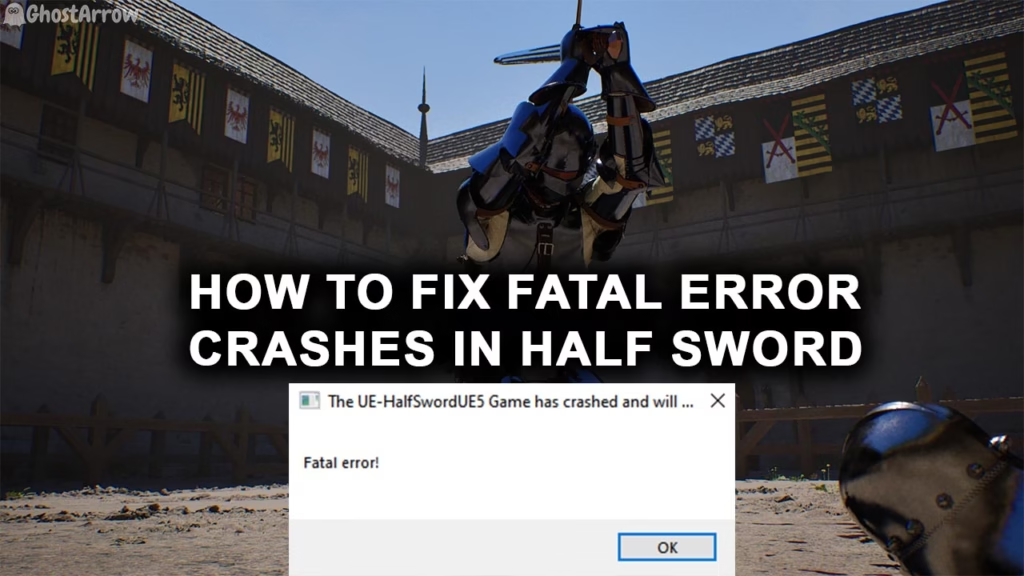
How to Fix Fatal Error Crashes in Half Sword
Follow these quick steps to fix the errors in the game by adjusting launch options and tweaking in-game settings.
1. Adjust Your Launcher Settings
To begin, modify the game's launch options (Steam > Library > Half Sword > Manage > Properties > General > Launch Options) with the following command:
-dx11 -availablevidmem 10000 -nomemrestrict -norestrictions- Important: Replace 10000 with your own GPU's VRAM in MB.
This tweak forces DirectX 11, sets the available video memory, and removes memory restrictions, which significantly improves stability for many users.
2. Lower Gore and Blood Settings
Next, go to your in-game settings and turn both Gore and Blood options OFF or to the minimum value.
These effects can be very memory-intensive and are known to cause crashing issues on some setups in Half Sword. Disabling them has helped many players eliminate crashes entirely.
If you're still experiencing a Fatal Error while playing Half Sword, double-check your launch options and make sure you've entered the correct VRAM value for your system. These simple tweaks have resolved crashing issues for many players and can help stabilize your game experience.

